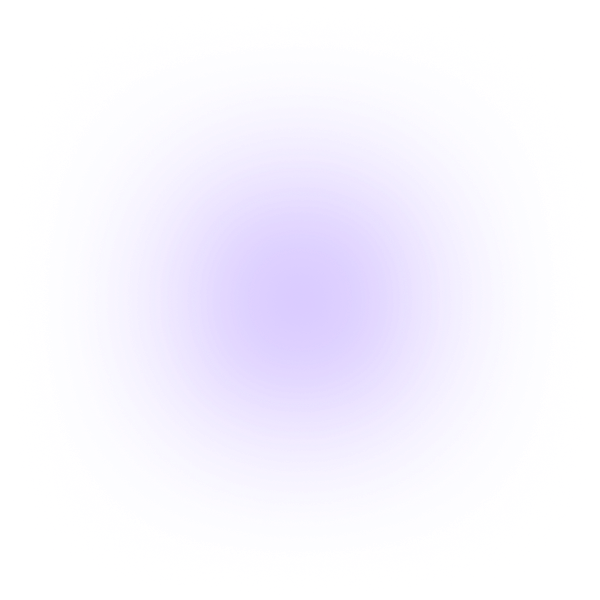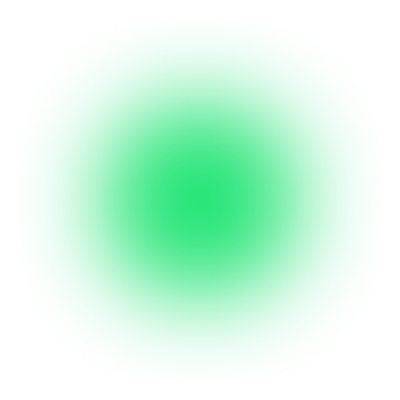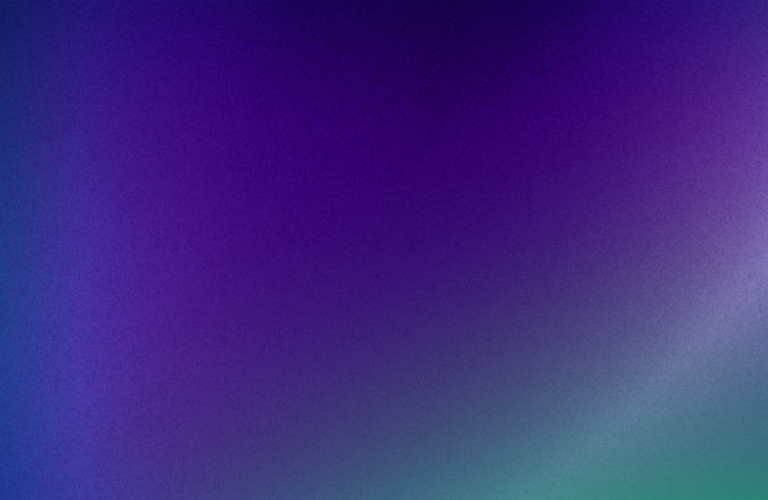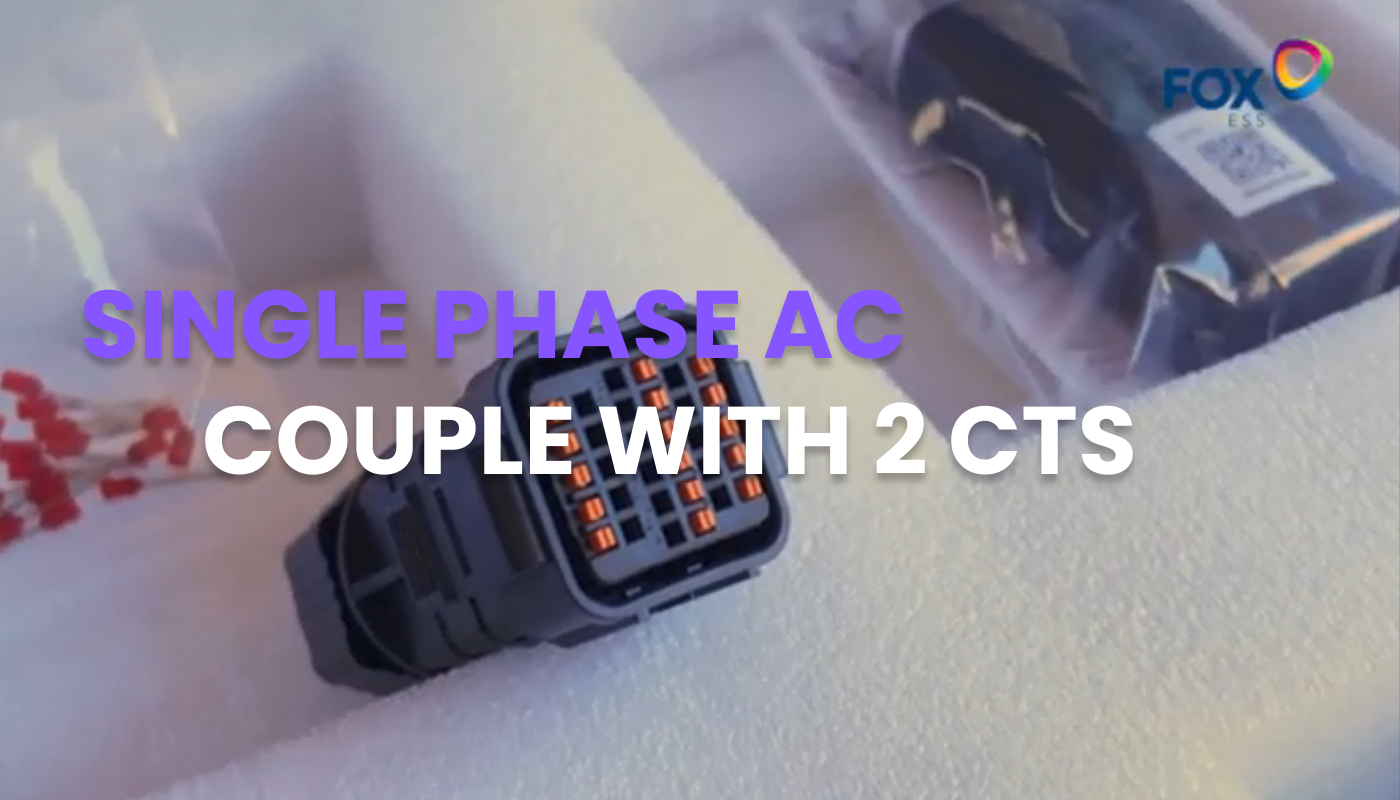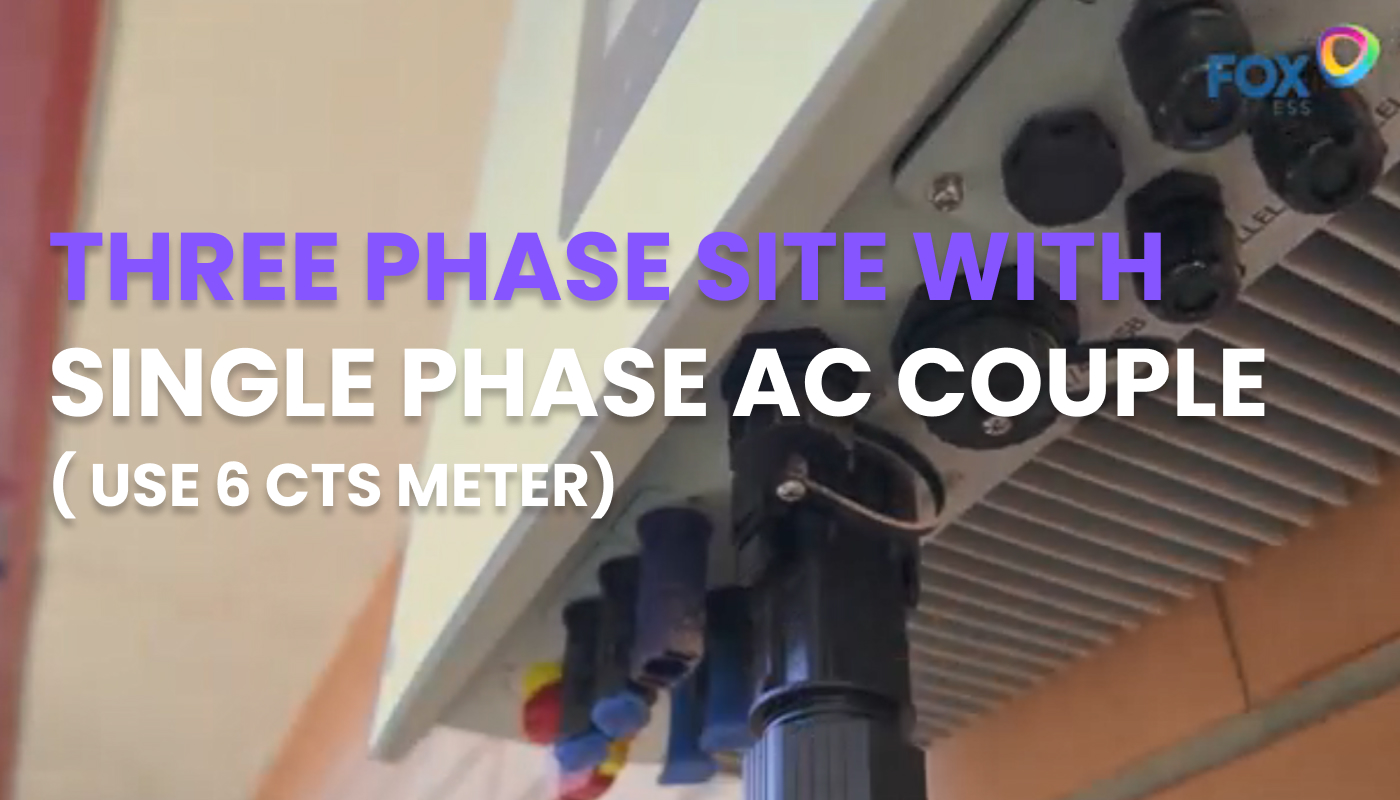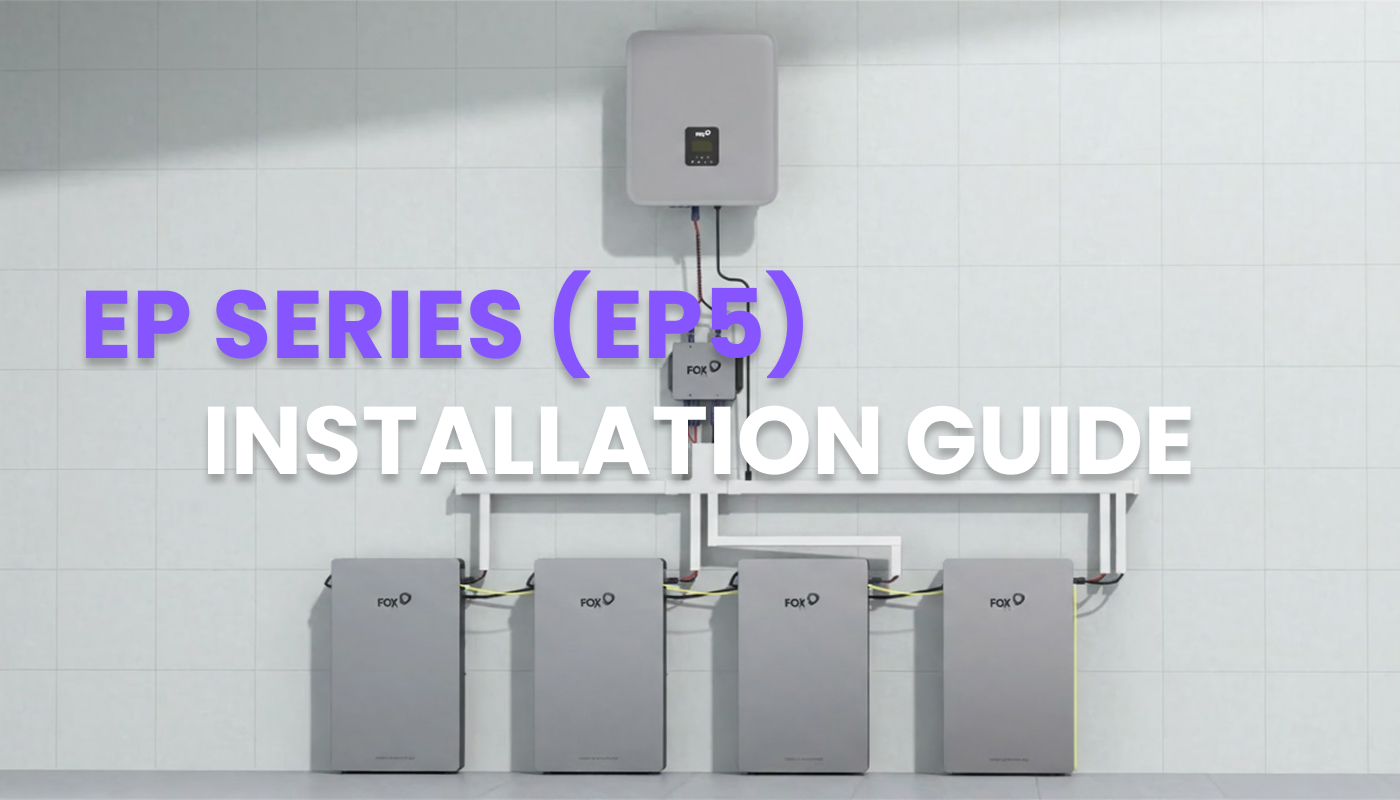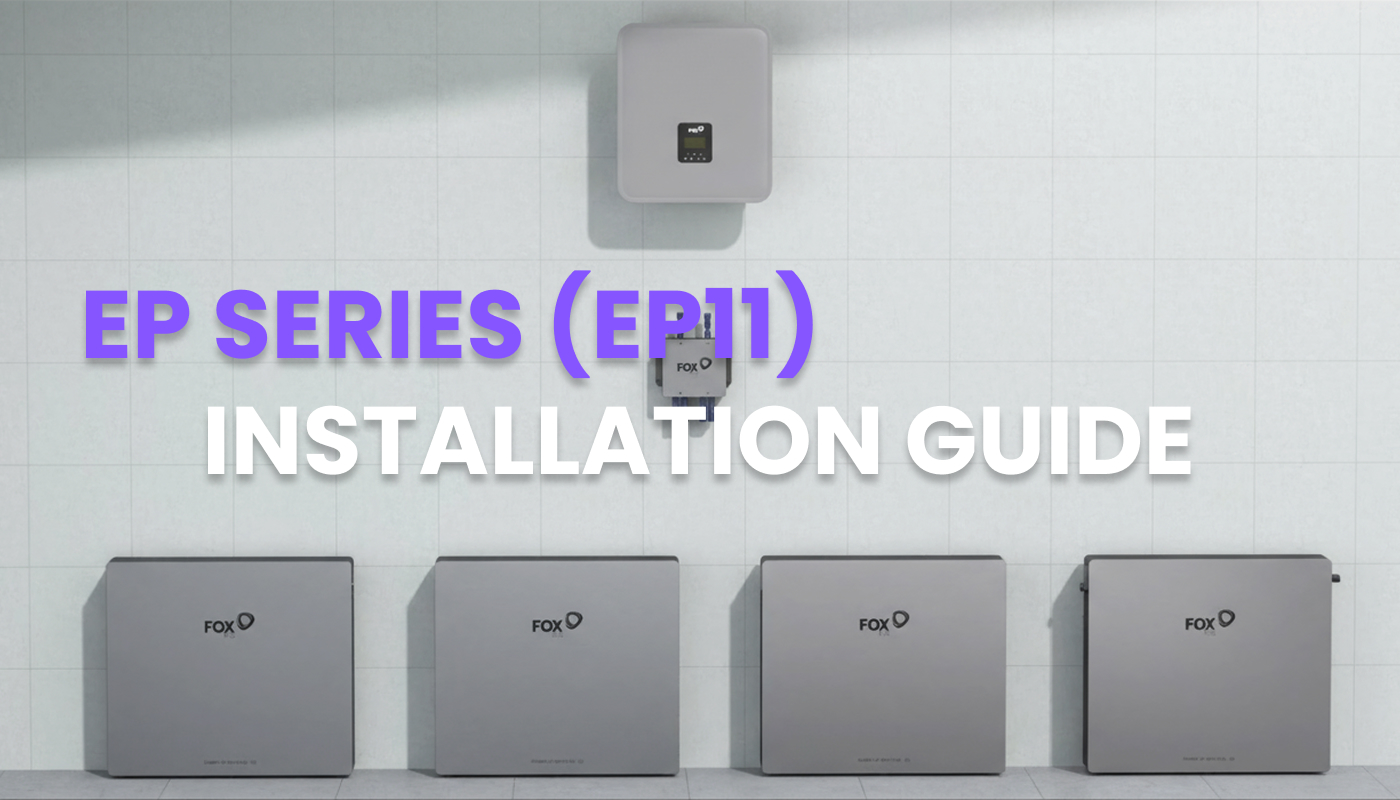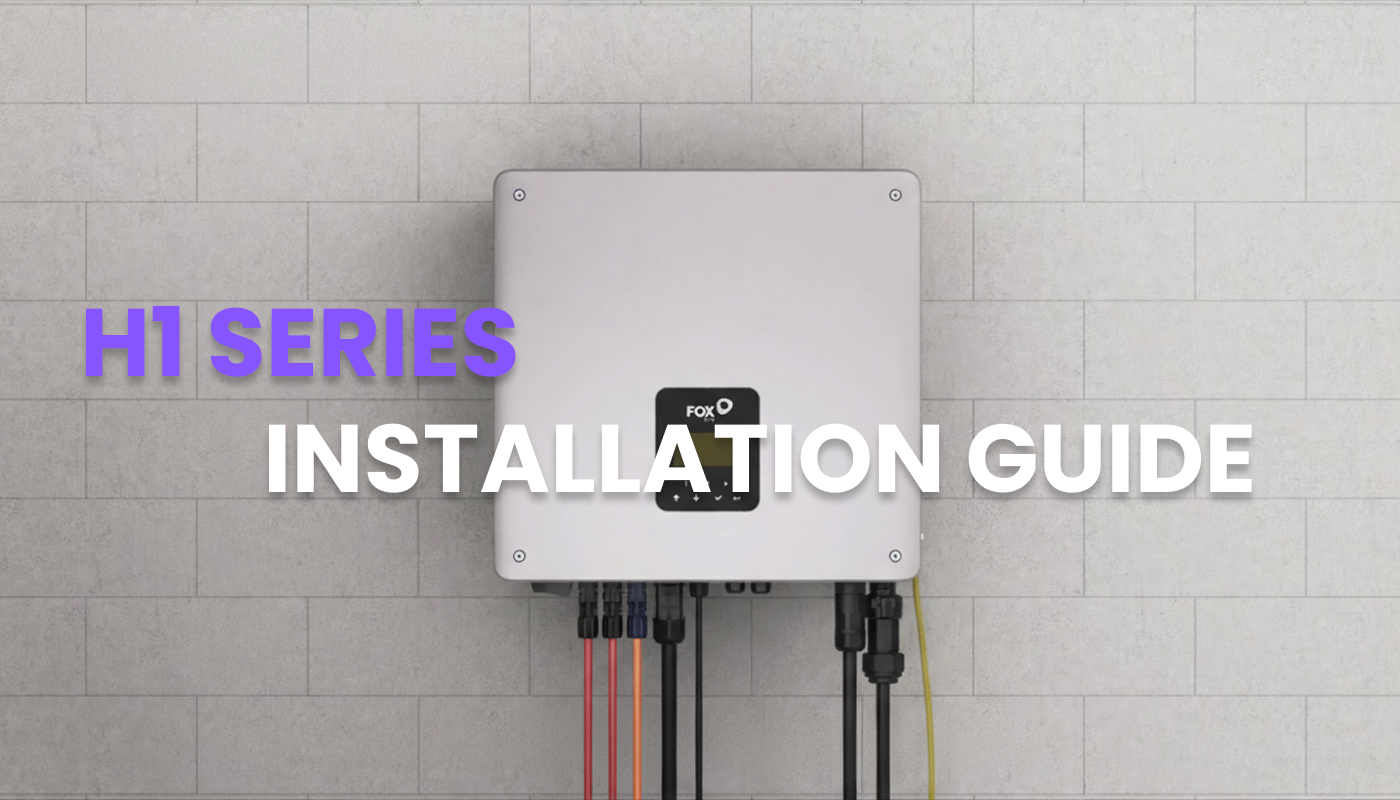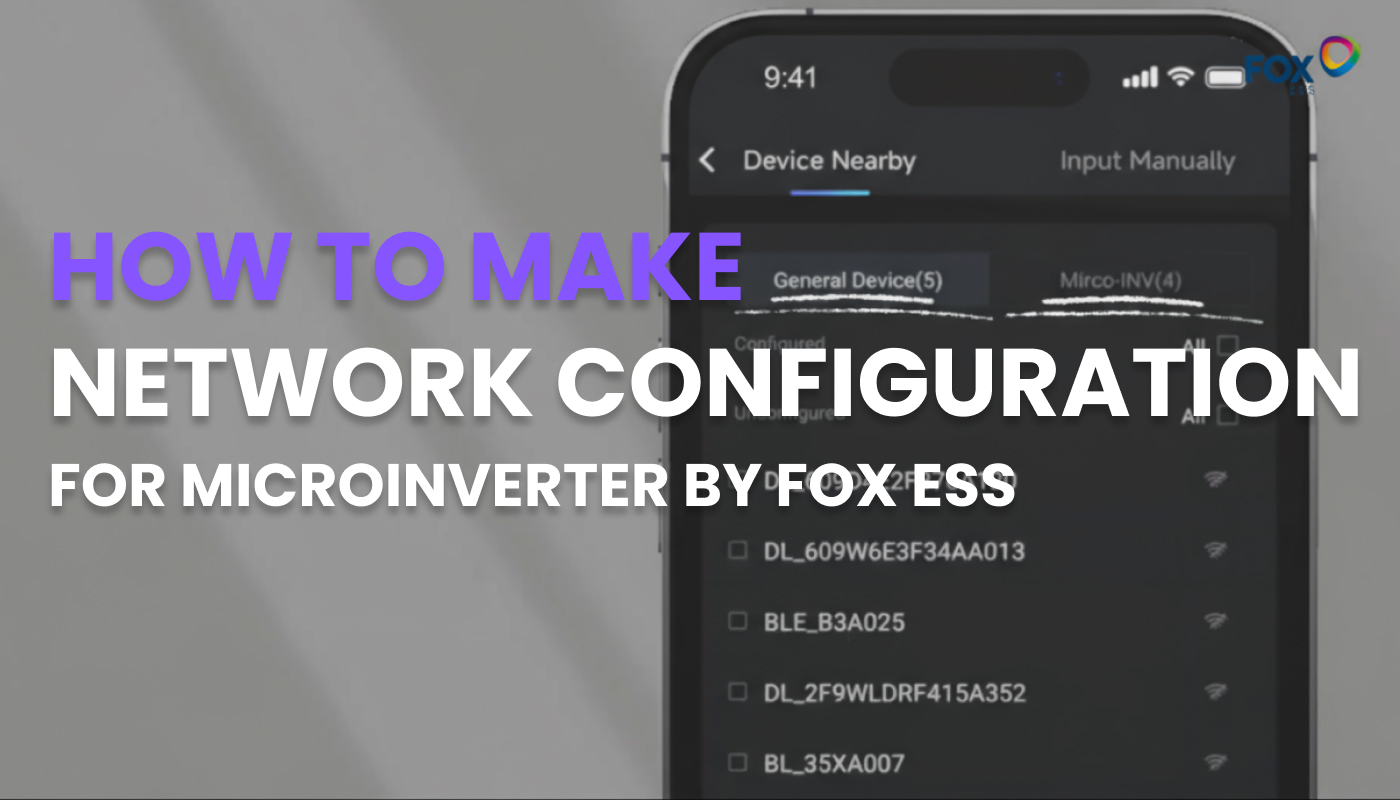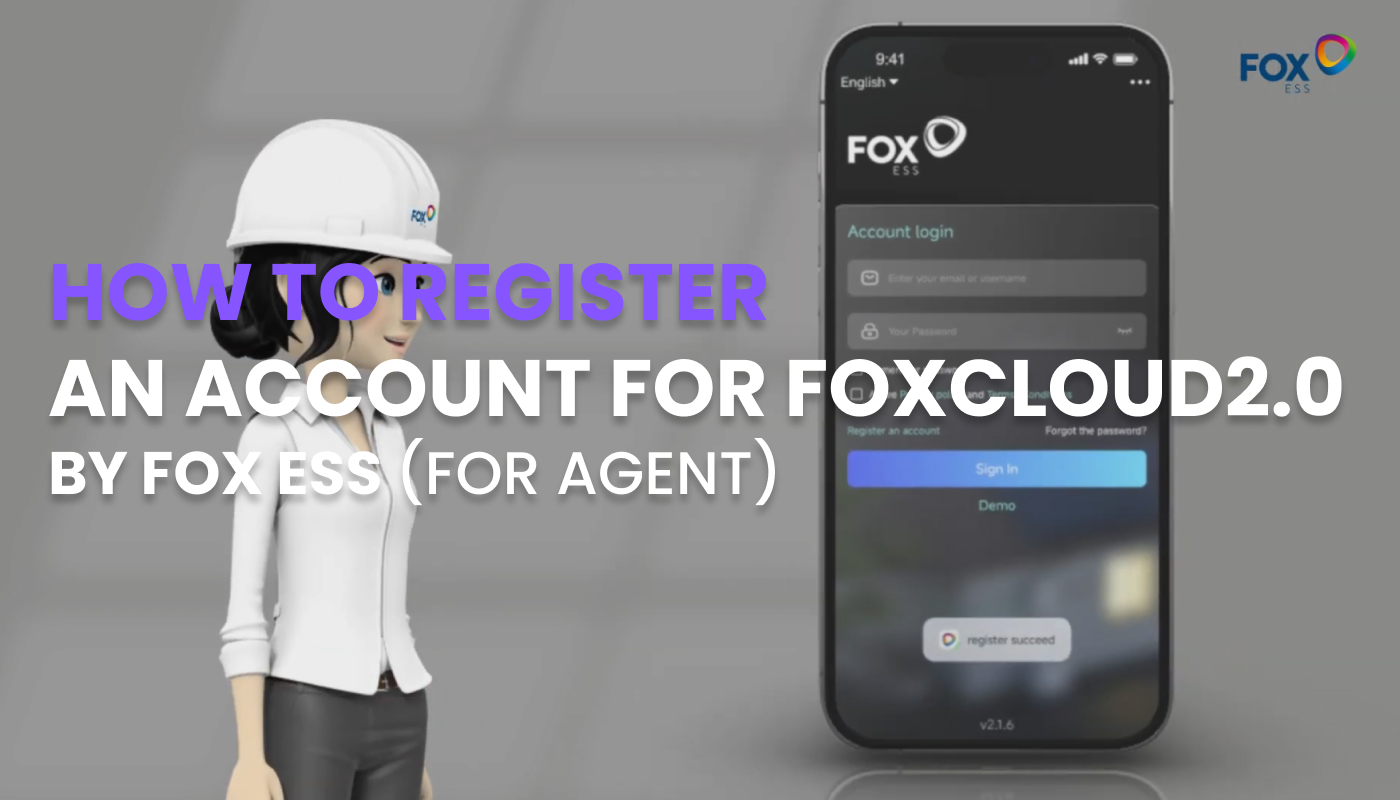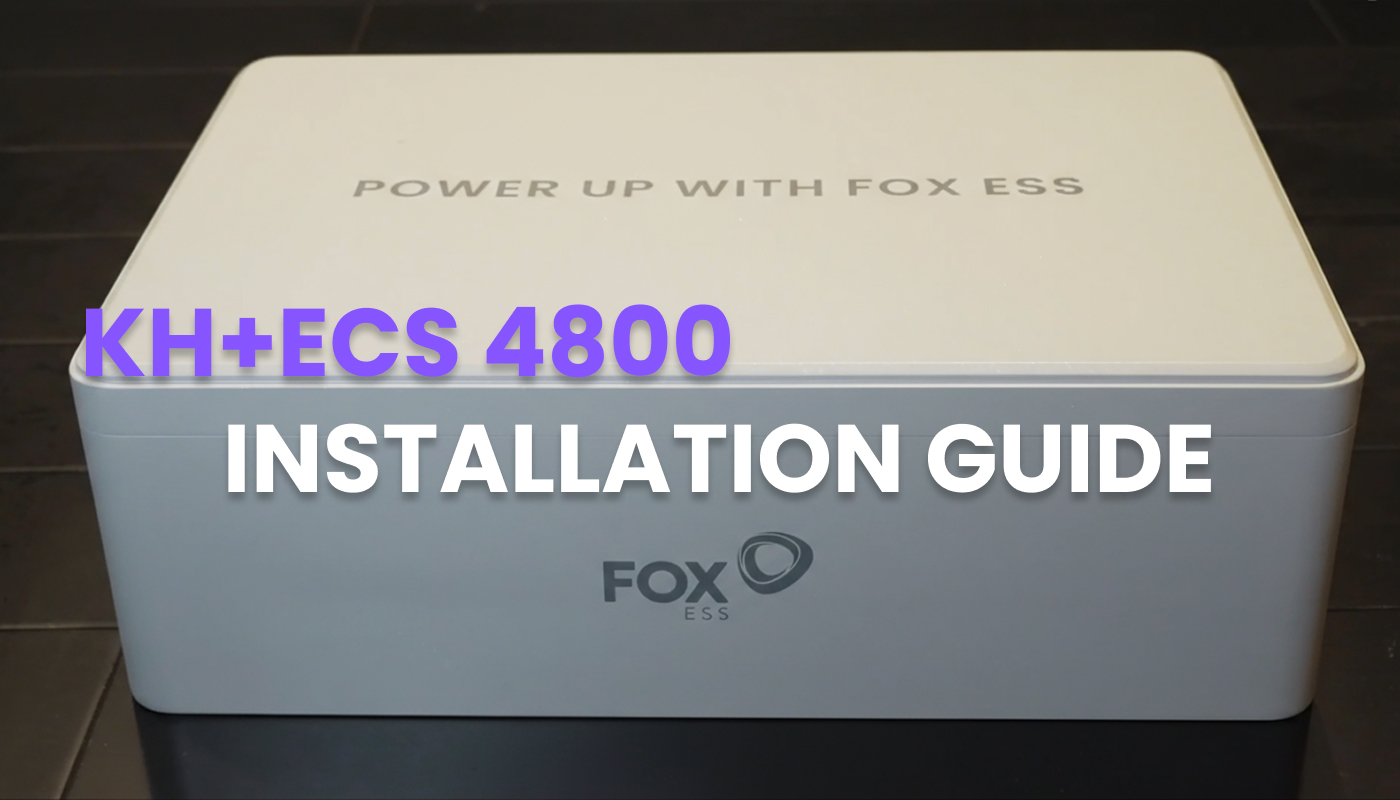Service Support Videos

How Do I Connect My Product to the Grid?
Fox ESS offers you three options to choose from, meeting the needs of all Australian users. You can choose the appropriate option based on your actual situation.
-
Single Phase Storage in Single Phase SiteSolution: H1/KH + 2CTs

-
Three Phase Storage in Three Phase SiteSolution: H3 Smart + 6CTs Meter (Three Phase)

-
Single Phase Storage in Three Phase SiteSolution: H1/KH + 6CTs Meter (Three Phase)

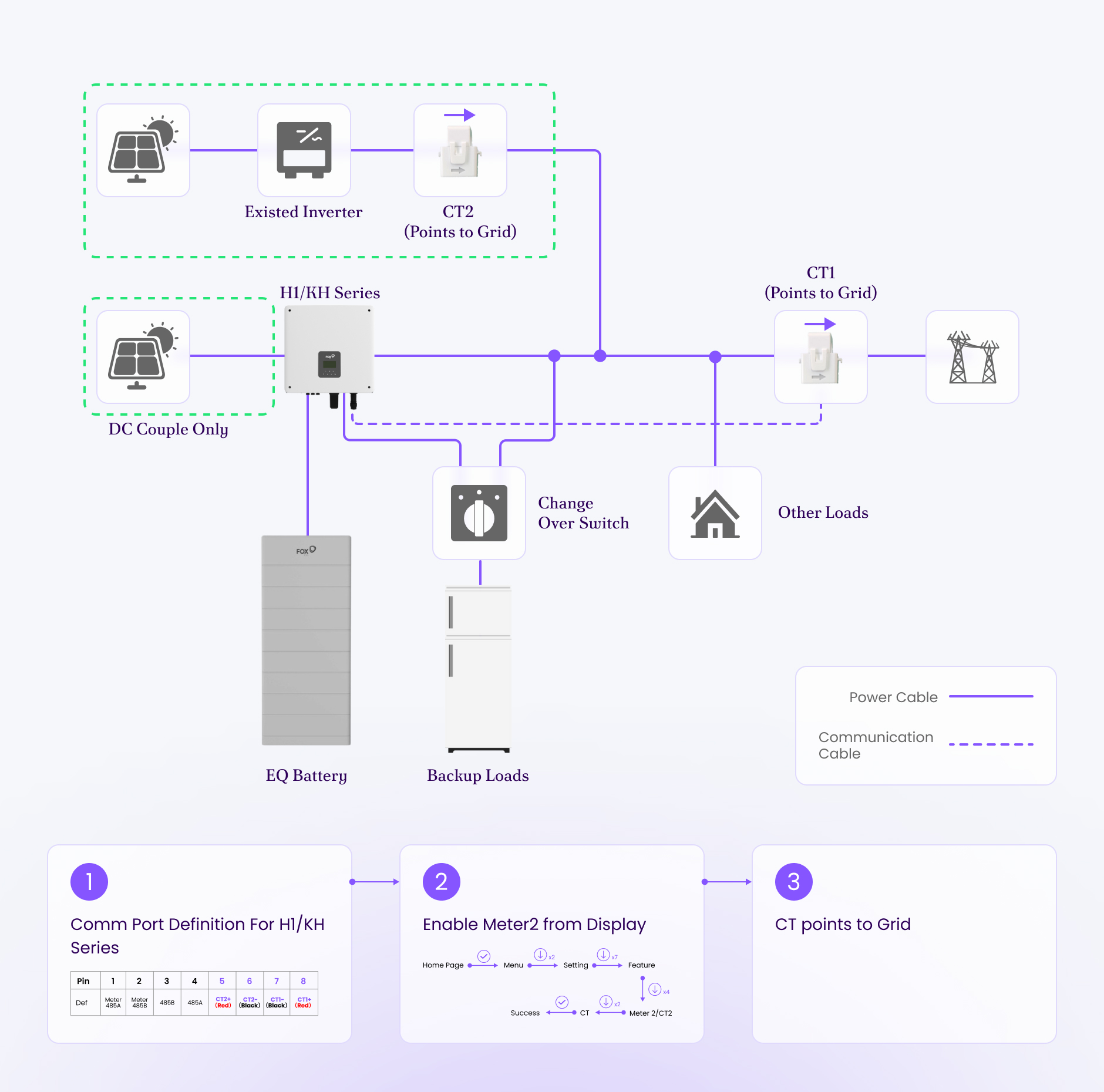
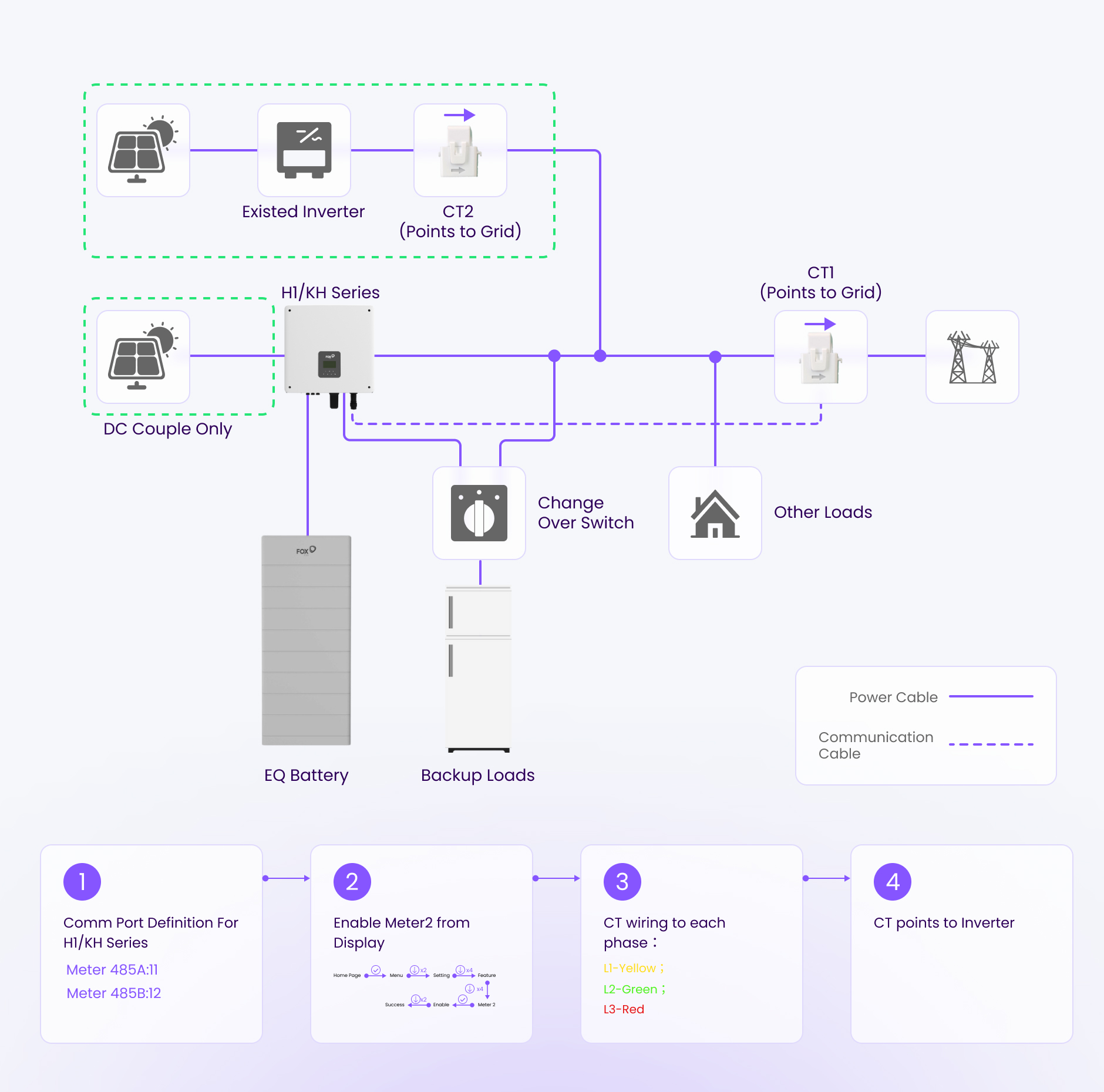
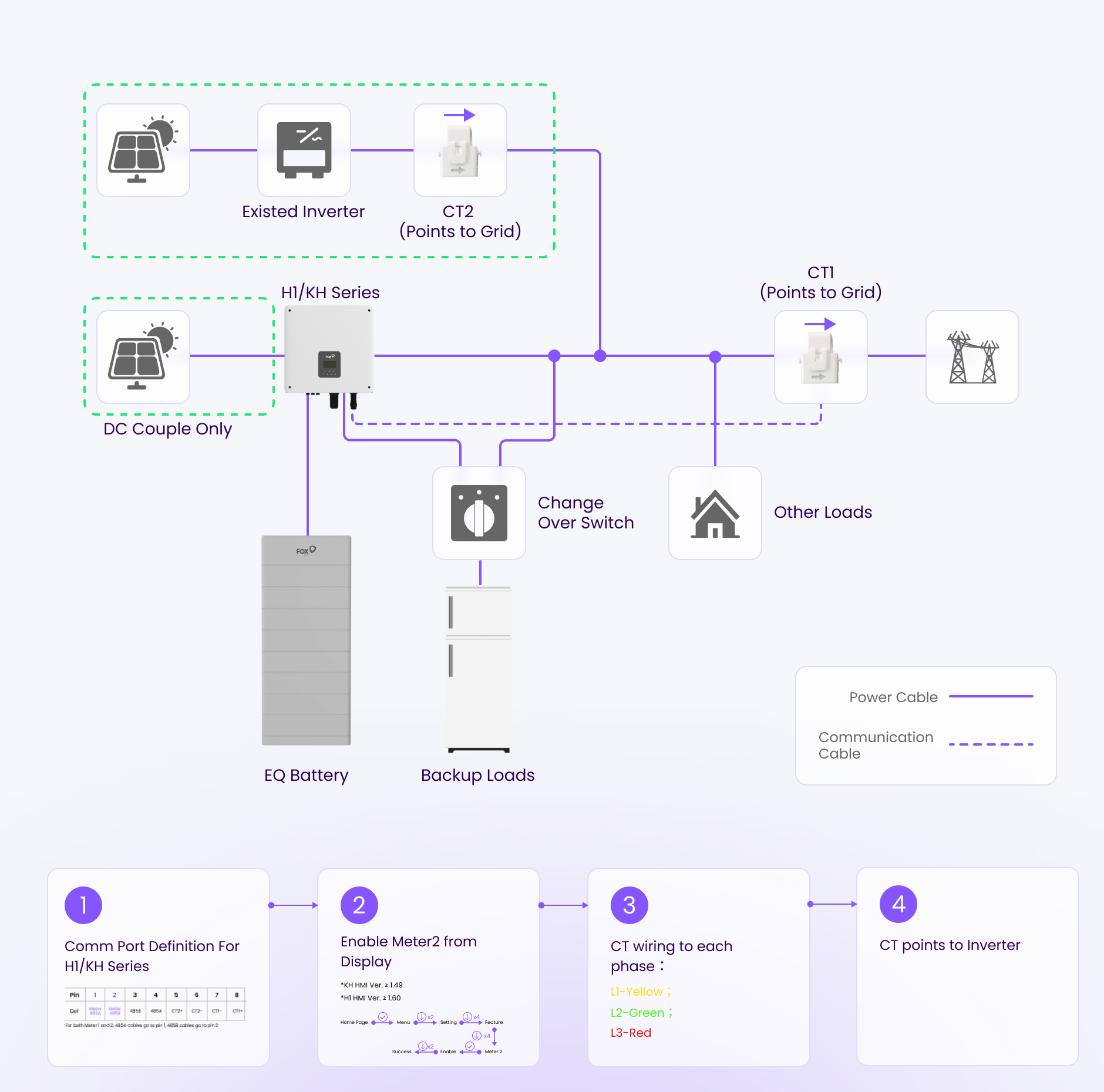
Got a Question About Fox ESS ?
Check out our FAQs below or get in touch with the team.
-
Local environment error' during WiFi config
Re-select home WiFi, re-enter password, and retry.
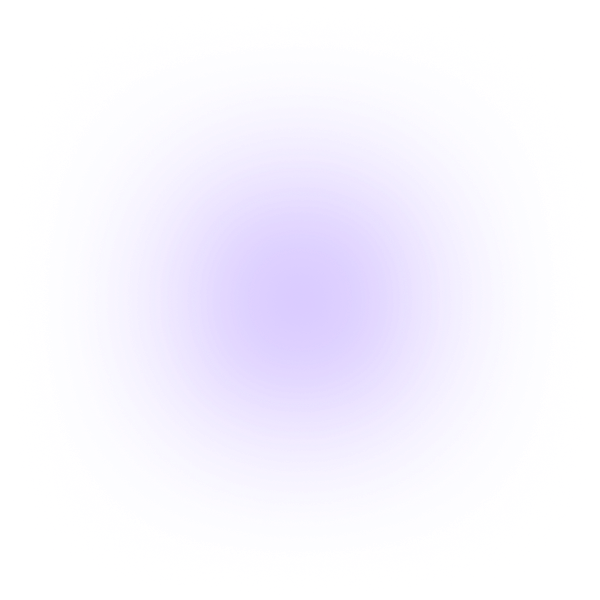
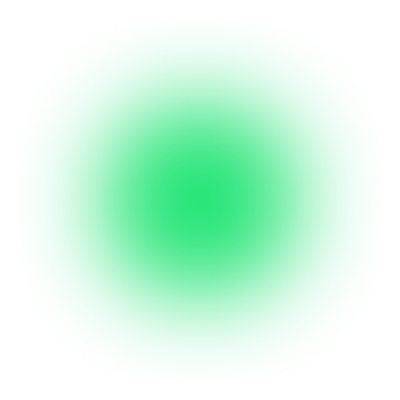
-
WiFi stick inserted but no connection
Configure in FoxCloud 2.0 App, scan SN, select WiFi, enter password. Red LED slow flash = connected.
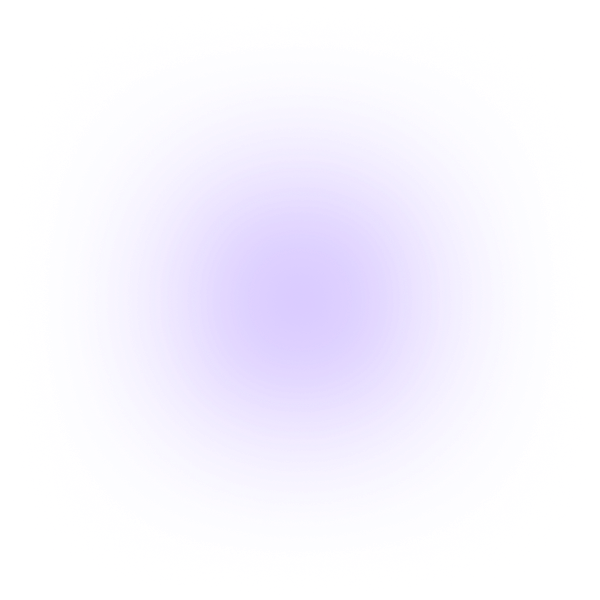
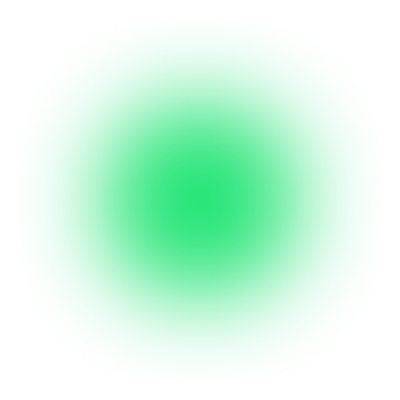
-
PV connectors overheating
Check crimping quality, ensure torque applied correctly, replace damaged connector.
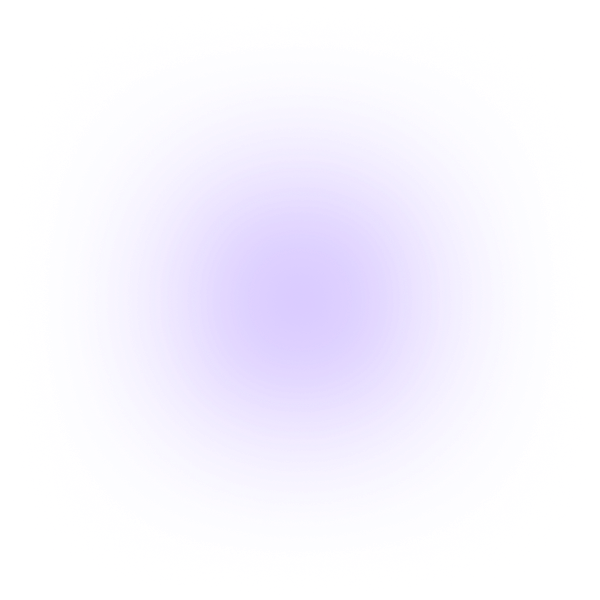
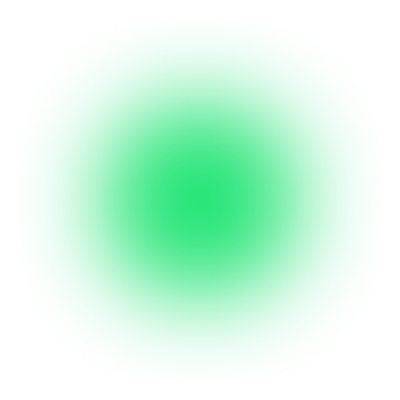
-
PV input detected but no generation
Check polarity, ensure PV voltage within operating range, and DC switch ON.
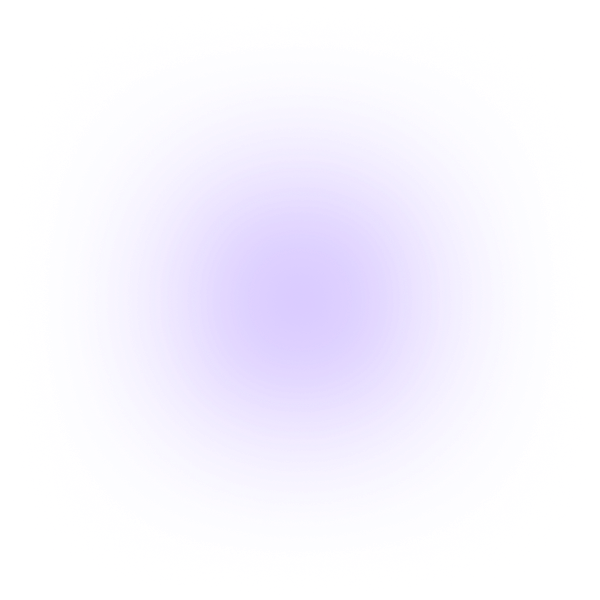
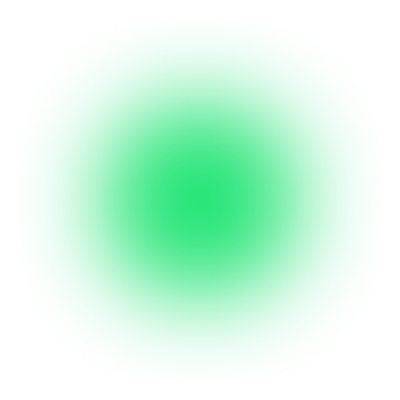
-
WiFi stick inserted but cannot connect?
Use FoxCloud 2.0 APP → WLAN Config → Enter/Scan SN → Select home WiFi → Input password. Red LED slow flash = connected; fast flash = disconnected.
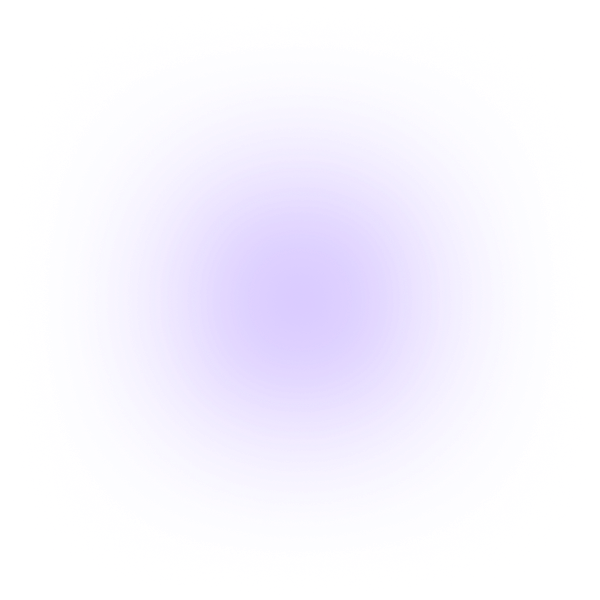
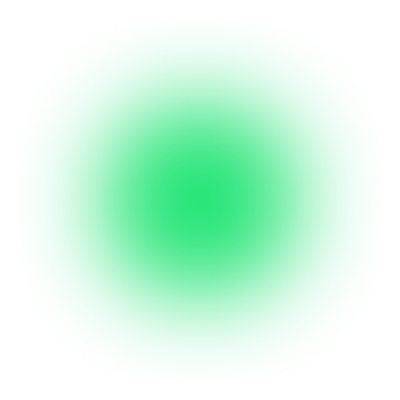
-
Why does battery SOC not change?
Possible reasons: wrong polarity, loose BMS cable, or incorrect battery protocol.
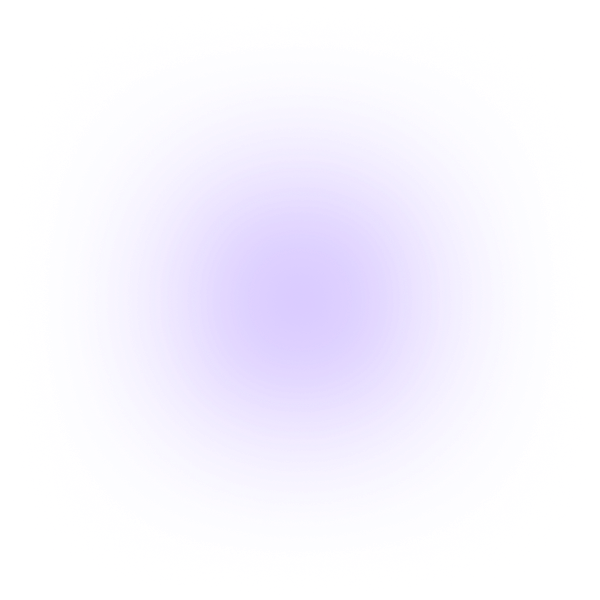
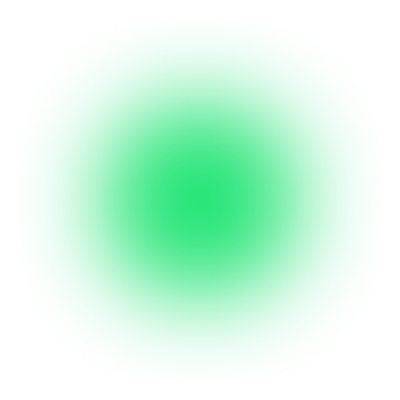
-
Why should grounding loops be avoided?
Ground loops cause leakage current and communication interference. Always centralize grounding to one point.
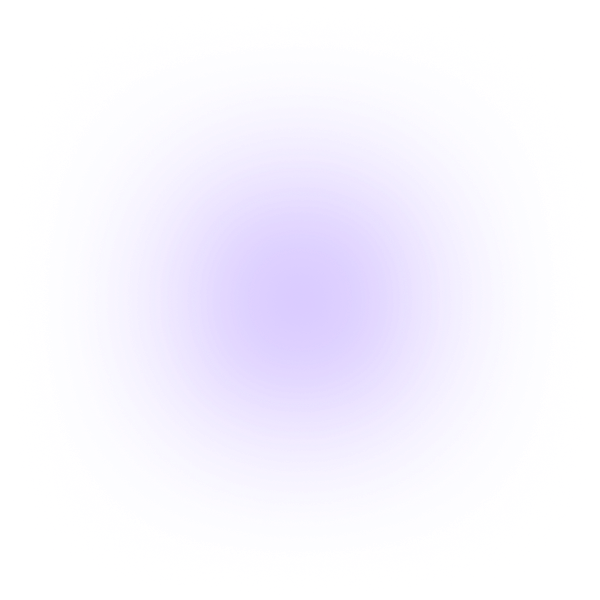
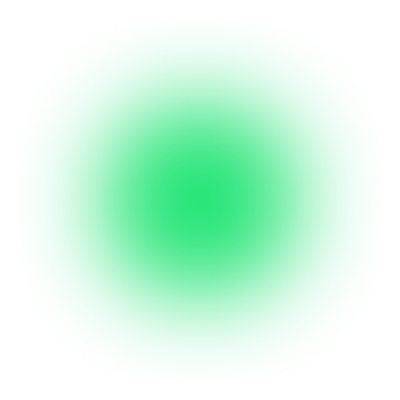
-
How to connect grounding wire?
Use the supplied earth terminal, crimp cable and fix to inverter grounding screw. Ensure solid connection to distribution box earth bar.
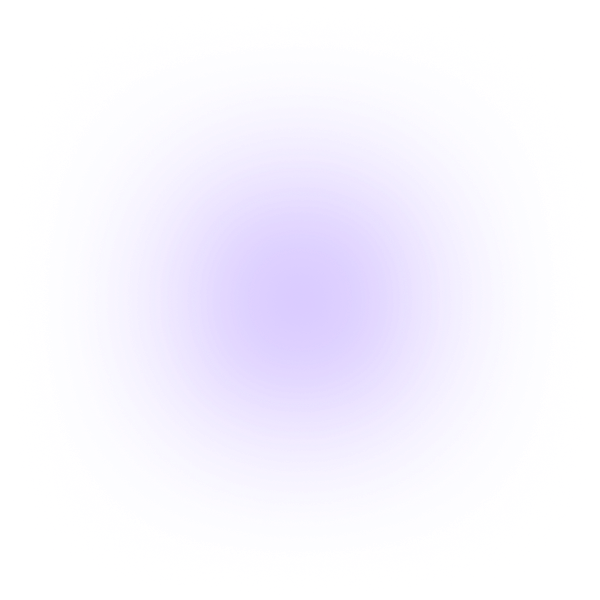
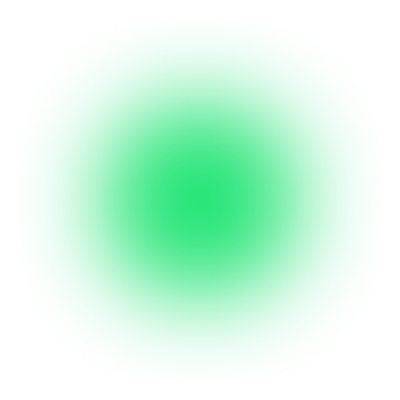
-
USB stick upgrade not working
Use USB2.0, ≤32GB FAT16/FAT32 formatted stick. USB3.0 not supported.
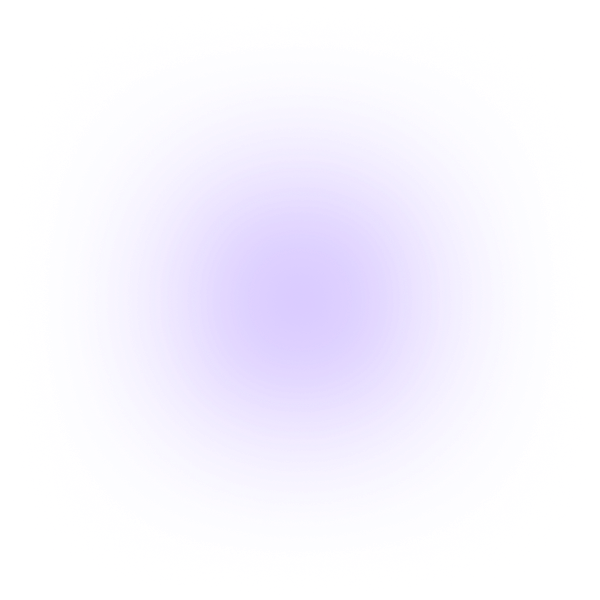
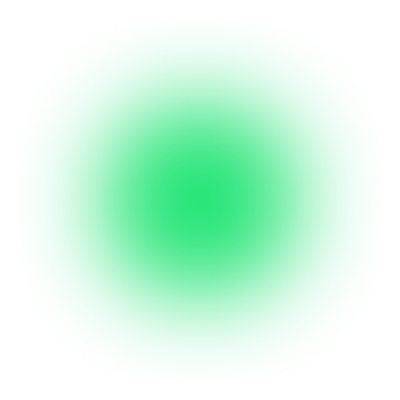
-
EPS trips breaker when loads connected
Ensure EPS circuit is separated from grid, EPS can only power independent loads.